Description
The value for all axes can be written at a time by specifying 'ALL_AXES' in 'type'.
The unit of offset value is the same as "Read work zero offset value ( cnc_rdzofs )". See the description of cnc_rdzofs function.
Universal Fanuc Driver
Fanuc Focas Library CD
Declaration
Arguments
Specify the library handle. See "Library handle" for details.
Specify the data block length (size of IODBZOR structure).
(8+4*(number of axes)*(number of offset))
IODBZOR
| 1 axis | all axes |
|---|---|
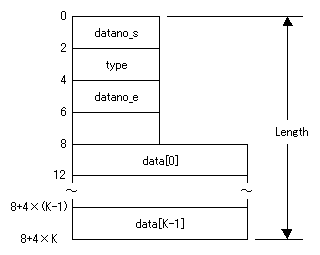 |
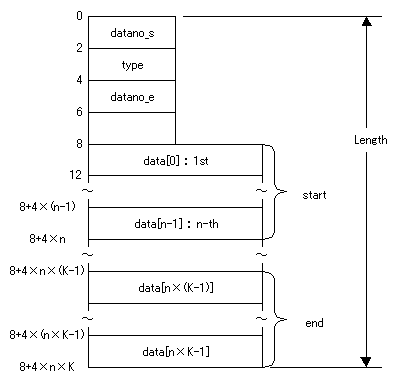 |
n = Maximum controlled axes (* The data for current controlled axes are valid.)
K = Number of offset to be written
Pointer to the IODBZOR structure for the fixture offset value. The IODBZOR structure is as follows.
typedef struct iodbzor {
short datano_s; /* start offset number */
short type; /* axis number */
short datano_e; /* end offset number */
long data[MAX_AXIS*K]; /* offset data value */
} IODBZOR ; /* MAX_AXIS : max. controlled axes */
/* K : number of offset */
- datano_s
- Specify the start fixture offset number. Available number is from 1 to 8.
- datano_e
- Specify the end fixture offset number. Available number is from 1 to 8.
- type
- Specify the axis number.
ALL_AXES : assigns all axes (ALL_AXES=-1) 1,..,m : assigns 1 axis (m=current controlled axes)
Return
EW_OK is returned on successful completion, otherwise any value except EW_OK is returned.
The major error codes are as follows.
| Return code | Meaning/Error handling |
|---|---|
(1) |
This function cannot be used at T Series. |
(2) |
Size of IODBZOR structure(length) is wrong. |
(3) |
Fixture offset number(datano_s,datano_e) is wrong. |
(4) |
Axis number(type) is wrong. |
(6) |
The rotary table dynamic fixture offset option and the extended driver/library function are necessary. The custom macro B option is necessary(only 16i/18i/21i). |
As for the other return codes or the details, see "Return status of Data window function"
CNC option
This function need the following CNC option.
- Series 16i/18i/21i
For HSSB connection,
For Ethernet connection,
The Ethernet function and the extended driver/library function are necessary.
CNC parameter
This function is not related to CNC parameter.
CNC mode
This function can be used in any CNC mode.
Available CNC
| 0i-A | 0i-B/C(Note) | 0i-D | 0i-F | 15 | 15i | 16 | 18 | 21 | 16i-A | 18i-A | 21i-A | 16i-B | 18i-B | 21i-B | 30i-A | 30i-B | |
|---|---|---|---|---|---|---|---|---|---|---|---|---|---|---|---|---|---|
| M (Machining) | |||||||||||||||||
| T (Turning) | - | ||||||||||||||||
| LC (Loader) | - | - | - | - | - | - | - | - |
| 0i-D | 0i-F | 16i | 18i | 30i-A | 30i-B | |
|---|---|---|---|---|---|---|
| P (Punch press) | - | |||||
| L (Laser) | - | - | - | - | ||
| W (Wire) | - | - |
| Power Mate i-D | |
| Power Mate i-H | |
| Power Motion i-A | X |
| "O" | : | Both Ethernet and HSSB | |
| "E" | : | Ethernet | |
| "H" | : | HSSB | |
| "X" | : | Cannot be used | |
| "-" | : | None |
Note) 0i-C does not support the HSSB function.
See Also